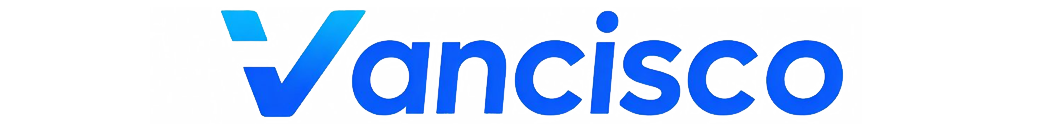At 1:00 AM local time on June 10, Apple hosted the WWDC25 Developer Conference at Apple Park in Cupertino, California.
The conference centered around the new “Liquid Glass” design language, deeply integrated Apple Intelligence, cross-device seamless collaboration (Continuity), and several new API and tool upgrades aimed at developers. Functional updates and design transformations were introduced across the entire system lineup, including iOS and macOS.
As the opening segment of the conference, Apple Intelligence took center stage. Apple officially launched a new Foundation Model Framework, allowing third-party developers to access Apple’s on-device models. This integration enables applications to incorporate generative AI capabilities from Apple Intelligence, such as writing enhancement tools, smart emoji creation, and Image Playground.
For users, the biggest improvement this year is in the operating system design language—“Liquid Glass.” Apple stated that this is the first time since iOS 7 in 2013 that the UI has been restructured.

Apple indicated that this change was made possible by the continuous improvement in the performance of its custom chips. The new design language breaks the boundaries between software and hardware. Craig Federighi, Senior Vice President of Software Engineering at Apple, even stated, “Based on a unified design language across platforms, we’ve now standardized the system names to iOS 26, macOS 26, and so on.”
Looking at the entire keynote, Apple abandoned its ambitious plan for a large language model operating system, focusing instead on integrating mature AI functions into the daily usage details of users.
This represents a strategic adjustment in Apple’s approach, signaling to the world that while its model capabilities may not yet be on par, its product capabilities remain strong.
However, the capital markets seemed to care more about the former. During the keynote, Apple’s stock price dropped sharply, with the maximum decline reaching 1.44%.
But perhaps for Apple now, practicality matters more than blind ambition.
Main Product Line System Updates:
iOS 26
- Features the Liquid Glass design with a dynamic time scale adapting to the background and supporting 3D spatial effects.
- FaceTime interface update includes support for personalized contact posters and video message previews.

- The Phone App integrates favorites, call history, and voicemail with smart voicemail summaries. The call blocking feature automatically filters out spam calls, and the “Hold Assist” feature intelligently detects waiting music, turning the queue into Do Not Disturb mode until the user is notified when the call is connected.

- Messages App adds group voting, spam message detection, and sender filtering functionality.
- Apple Intelligence enhances emoji generation (Genmoji) and image creation capabilities, supporting mixed emoji and text descriptions to generate custom visuals. The Image Playground API is also made available to developers.
- Live Translation is integrated into Messages, FaceTime, and Phone calls for real-time multilingual text and voice translations, all processed locally to ensure privacy, with the ability to allow calls between iPhones and non-iPhone devices.
- The Maps App intelligently learns daily routes, pushing traffic congestion notifications and offering alternative routes. A new “Visited Locations” privacy encryption management feature is also introduced.
- The new Gaming App integrates all game resources, aggregating Apple Arcade and social competitive features, and supports leaderboards and challenges.
- Visual Intelligence includes one-click visual search, cross-app content recognition, and actions like searching for similar products, auto-adding events, and answering questions, with an open App Intents integration.
macOS 26
- Supports quick phrase launch, with executives describing it as “incredibly powerful.”
- Liquid Glass design applied to the desktop, enhancing the texture and layers of the Dock, icons, and sidebar.
- The menu bar is fully transparent with more customization options, and Mac and iPhone app controls are integrated and coexistent.

- Personalize folder colors and icons to create a customized desktop environment.
- Continuity features are upgraded, supporting Live Activities and Phone apps, and integrating Hold Assist and Live Translation features.
- Shortcuts automation is enhanced, supporting time- or action-triggered tasks, incorporating smart writing and image generation modules, and supporting the use of local models and extended knowledge from ChatGPT.
- Spotlight search is upgraded to integrate smart sorting, app operation quick keys, and clipboard history into a unified interface, enabling quick execution of tasks like sending emails or setting reminders.
- Gaming experience is enhanced with the introduction of Metal 4 technology, offering stronger rendering and AI acceleration, including support for upcoming heavy games like Crimson Desert and inZOI.
iPadOS 26
- Major multitasking and file app updates, bringing Mac-like functionality.
- Liquid Glass design applied to the lock screen, home screen, and app icons.
- Integrated key iOS and macOS features, such as group voting in Messages, Phone app updates, and Gaming app improvements.
- The biggest highlight is the redesigned window system, supporting free resizing and repositioning of multiple windows, with new window control buttons and various split-screen layouts, offering more flexible multitasking capabilities.

- The Files App is enhanced with multi-column views, collapsible folders, and default app settings for file opening. Users can drag folders to the Dock for quick access.
- Audio management supports multiple input device selections, independent microphone input settings, and sound source isolation.
- AirPods’ recording quality is improved, with remote video recording controls.
- High-quality local video and audio capture support for video conferencing apps, making podcast production easier.
- Background tasks are supported, allowing long-running exports or processing to continue when switching apps, with dynamic task status displays.

watchOS 26
- Apple introduces watchOS 26 with the new “Workout Buddy” feature.
- Integrated the Liquid Glass design language.
- “Workout Buddy” provides personalized workout guidance and real-time data feedback, with voice encouragement modes generated using professional trainer tones.
- Intelligent stacking optimization, combining location and daily routines to push precise function modules.
- Environmental sound awareness automatically adjusts reminder volume, and wrist gestures can quickly mute notifications and calls.
- Messages support real-time translation on the watch, providing context-sensitive suggestions for quick actions.
- A new “Notes” app for quickly recording and viewing notes.
tvOS 26
- The Apple TV App enhances transparent playback control interactions and displays movie posters on the browsing interface, supporting multi-user configurations for family members to easily access their favorite content.
- Apple Music Sing extends the multiplayer karaoke experience, supporting the iPhone microphone as the sound source and allowing multiple users to interact with song selection.

visionOS 26
- Space widgets are introduced, customizable in size, color, and depth, permanently displayed in virtual space.
- Photo space scenes are upgraded, using AI to calculate depth and multiple angles, giving 2D photos a three-dimensional immersive feel.

- An immersive web browsing experience is introduced, with photos and 3D objects dynamically displayed, and web development tools supporting 3D content embedding.
- Vision Pro devices now support multi-user sharing, with privacy data stored on iPhones to speed up device switching.
- Enterprise applications are enhanced, with a new Protected Content API for confidential content.
- Support for Logitech Muse drawing pens and PlayStation VR2 Sense controllers.
- A new “Jupiter” space environment simulates dynamic astronomical phenomena like Jupiter’s storms.
Glass Aesthetics: A Masterful Attention-Redirecting Move
The most eye-catching change at this WWDC is undoubtedly the full rollout of the “Liquid Glass” design language. This new interface design, codenamed “Solarium,” uses semi-transparent glass-like panels, floating menus, rounded corners, and dynamic reflection effects to bring a unified visual experience across the entire Apple ecosystem.
However, from a user’s perspective, the initial change is not as striking.
Many users on social media have compared it to the Aero effects of Windows Vista, calling it “Windows Vista reincarnated.”
Nevertheless, it does bring some convenience. The transparent and semi-transparent interfaces make it easier for users to access settings without being burdened while using apps. Smaller control bars also make it less intrusive to the user experience. Yet, these changes do not fundamentally alter Apple’s design language: rounded icons and system arrangement.
So, unless you enable the semi-transparent mode, you might not even notice any significant difference from before.

But you have to admit, this is a clever move to redirect attention. While everyone is debating whether the new interface is a copy of Vista, no one is asking, “Where is the new Siri? Where is the promised AI revolution?”
AI Features: From a Feast to a Simple Stir-Fry
If the design update is surface-level, the adjustments to AI functionality reflect a deeper strategic shift at Apple. According to an in-depth report by Bloomberg Businessweek, the AI-powered Siri demo showcased last June was “almost entirely fake.” A former Apple employee revealed that the Siri team members were quite surprised by the demo, as they had never seen those features actually working on devices. The only new feature activated on the test device during the demo was the flashing colored light at the edge of the iPhone screen when users awakened Siri.
Internal messages indicate that the Siri team initially planned to create two models, named “Mini Mouse” and “Mighty Mouse.” However, the lead engineer later changed their mind and decided to create an all-encompassing model. This major shift in direction caused exhaustion within the team, ultimately resulting in a delay in the release of Siri’s new features until 2026.
Therefore, during this WWDC, Apple’s Senior Vice President of Software Engineering, Craig Federighi, clearly stated that Siri “still needs more time.”
Faced with this dilemma, Apple displayed a more pragmatic strategy at WWDC: abandoning the large, all-encompassing system and focusing on refining specific features. Instead of a unified Apple Intelligence, there are just AI capabilities.
For instance, the newly introduced Live Translation feature exemplifies this strategy. This function is deeply integrated into Messages, Phone, and FaceTime calls, and even supports Apple Music lyrics translation. All translations are processed on-device, ensuring user privacy while providing a smooth user experience. While Apple’s solution may fall short in language support compared to Google’s cloud-based translation service, it has clear advantages in privacy protection and offline use.

Another small upgrade highlights Apple’s exploration of new combinations of AI capabilities and user needs—automated call identification. It helps you automatically block unknown, likely spam or sales calls, leaving only voicemail summaries. If the AI recognizes that the unknown call is important (e.g., a food delivery service), it will generate a voicemail summary, then activate the ringtone, allowing you to decide whether to answer.
For users who receive more than three sales calls a day, this feature is timely.

Moreover, last year’s impressive Visual Intelligence feature has taken a step back. The updated version of Visual Intelligence is now accessible via the screenshot button. It can recognize objects or locations on the screen, search screenshot content, and even click on images in-app to find similar products. It can also use ChatGPT for Q&A.

Many people feel that this is similar to Taobao’s photo shopping feature. However, Apple has taken it a step further by adding AI-powered intent recognition, which can suggest more tasks. For example, after seeing a photo of a restaurant shared by a friend, users can directly access the location information and add it to their calendar. These seemingly simple features actually solve real user needs.
In the Maps app, AI starts learning users’ daily paths and recommends alternative routes. This is not just simple navigation optimization, but a personalized service based on user habits. Adding the “Visited Locations” feature increases the availability of user-required data.
Apple Music’s updates are also worth noting. The added lyrics translation, especially the pronunciation guidance feature, are precise applications of AI technology in real scenarios. Imagine listening to a Korean song, not only understanding the lyrics but also learning to hum along. These small touches are perhaps where Apple’s product expertise truly lies.

Other AI-based features are also quite impressive, such as the spatial intelligence photo capabilities originally exclusive to VisionOS, now available on iOS. With the help of AI, your phone can transform 2D photos into 3D ones. This will likely spark many new creative uses. A 3D lock screen would undoubtedly be considered cool by many.
Shortcuts and Spotlight might represent the most ambitious AI update Apple has made. The new “Smart Operations Shortcut” feature allows users to create automation workflows with more natural language, effectively giving each user their own mini AI assistant.

The transformation of Spotlight is even more profound, shifting from a simple search tool to a powerful control hub, allowing users to perform hundreds of operations directly within Spotlight, without switching apps. For example, it can unify search results, intelligently sort them, and search for documents from third-party cloud drives. With personalized recommendations and quick keys, Spotlight is becoming a “super AI hub” beyond Siri on Mac.
You’ll realize you can directly use it to operate in-app content using natural language, such as removing backgrounds from images in documents.

This essentially represents the embryonic form of a tool-based system agent. Using natural language, you can make it perform system operations.
However, the main difference between this and Apple Intelligence is that, instead of Apple providing an all-powerful AI assistant, it gives users the tools to create personalized smart experiences based on their own needs. This avoids the technical challenges of building a large AI system and fully leverages Apple’s advantage in user interface design.
When technology is not yet mature, compromising to launch sooner may not be such a bad thing. After all, Google’s Astra is still in the conceptual stage, and the usable counterpart is a function similar to Project Mariner, which can operate systems.
Open Ecosystem: Acknowledging Limitations, Embracing Collaboration
Another noteworthy aspect is Apple’s open approach to AI. The newly launched Foundation Models framework allows developers to access Apple’s on-device foundational models, enabling third-party applications to utilize Apple’s technology for tasks such as summary generation, writing suggestions, and various generative tools. Developers can use AI inference capabilities without incurring additional fees.

At the keynote, Apple emphasized that the models offered through Foundation Models are powerful, fast, private, and capable of operating offline. These could be key selling points for Apple as it promotes its own AI. This openness with Foundation Models will likely give rise to many applications featuring “Apple-like” AI functionalities.
While opening up its own models, Apple also acknowledged the limitations of its technology, speeding up the introduction and adaptation of external models. At this release, Apple furthered its partnership with OpenAI. ChatGPT technology will be used to enhance features like Image Playground and allow Siri to access ChatGPT when handling complex queries. Xcode has also integrated support for ChatGPT. However, rumors about the Gemini model introduced at this event have not materialized, and Claude has only been introduced in Apple’s AI programming assistant, integrated within Xcode.

This overall open attitude demonstrates Apple’s shift in strategy. Rather than attempting to build a complete AI system on its own, it seems Apple prefers to allow other applications to make use of more native, Apple-tailored AI models to enhance functionality. Users typically don’t care whose technology is behind it, as long as it works well.
watchOS 26: The Most AI-Heavy Feature – Workout Buddy
However, not all AI applications are praiseworthy. The new Workout Buddy feature in watchOS 26 is a controversial example. This “AI fitness companion” analyzes users’ workout data in real-time and provides encouragement through synthesized voice feedback.

Imagine, when you’re gasping for air while running, and your watch suddenly says, “Great job! You’ve run 3 kilometers, keep going!” This isn’t encouragement; it’s mental interference. Some users have commented, “I exercise to get away from electronics, but now even running is disrupted by AI.”

At least from social media feedback, many users are hesitant about this feature.
The problem with this feature is that it seems to exist for the sake of AI, rather than addressing a real user need. In contrast, another upgrade in watchOS, the environmental noise-aware automatic adjustment of notification volume, though perhaps technically simpler, actually enhances the user experience more practically.
Additionally, the new gesture control is a nice touch, supporting wrist gestures to quickly mute alarms and reminders. It feels natural and quite cool.
iPadOS 26: The Evolution of Productivity Tools
The updates in iPadOS 26 clearly show Apple’s reconsideration of the iPad’s positioning. The new “Stage Manager 2.0” allows users to smoothly adjust the size and position of app windows, swipe to tile windows to the screen’s edge, and use Exposé to view all open windows. Coupled with the new Mac-style menu bar, iPadOS is increasingly resembling a computer operating system.

These changes signal that the iPad is no longer just a large iPhone but a device capable of handling professional work. This shift is both a response to market demand and a direct challenge to competitors like Microsoft’s Surface.
However, this also means the distinction between Mac and iPad is becoming increasingly blurred.
Playing Games on Mac is No Longer “Unusual”
For a long time, “playing games on a Mac” was almost a joke.
However, with the introduction of Metal 4 in this release, this may change. The new engine brings global binding, ray tracing extensions, MetalFX frame interpolation, and other technologies that were once only seen in high-end gaming PCs, now making their way to the Mac platform.

More importantly, Apple has launched a dedicated “Gaming” app and optimized the system’s gaming experience. Large games, like InZOI, are now available on the Mac platform. This is almost a necessary move, as with the increasing power of M-series chips’ graphics capabilities, not entering the gaming market would be a waste of potential.

Starting with iOS 26, while Macs may not yet compare to professional gaming PCs, at least they are no longer a “gaming desert.”
The Most “Boring” WWDC? Also the Most Pragmatic WWDC
Looking at the entire WWDC, Apple presented itself as a tech giant that has finally come to terms with reality. Last year’s overly ambitious plans choked; this year, they’ve learned their lesson and are opting for a simpler approach.
No revolutionary AI breakthroughs? That’s okay; we’ll make the most of the existing technology. Siri still isn’t very smart? No problem, we’ll make other features smarter. Our AI isn’t as good as others’? No problem, we’ll open up the platform.
This shift is actually quite beneficial. Instead of continuing to boast about “changing the world,” Apple is focusing on “improving the experience.” After all, for the average user, a feature that accurately identifies products in photos is far more useful right now than an AI assistant that claims to understand the universe but frequently gives irrelevant answers.
The higher the expectations, the greater the disappointment. By lowering expectations, Apple may be bringing forward a reflection on “maximizing the application of evolving technology.” This presentation has demonstrated the incremental use of AI innovations at the intermediary level.
Rather than continuing to craft grand, all-encompassing systems, what current mobile AI may need most is exactly this approach.